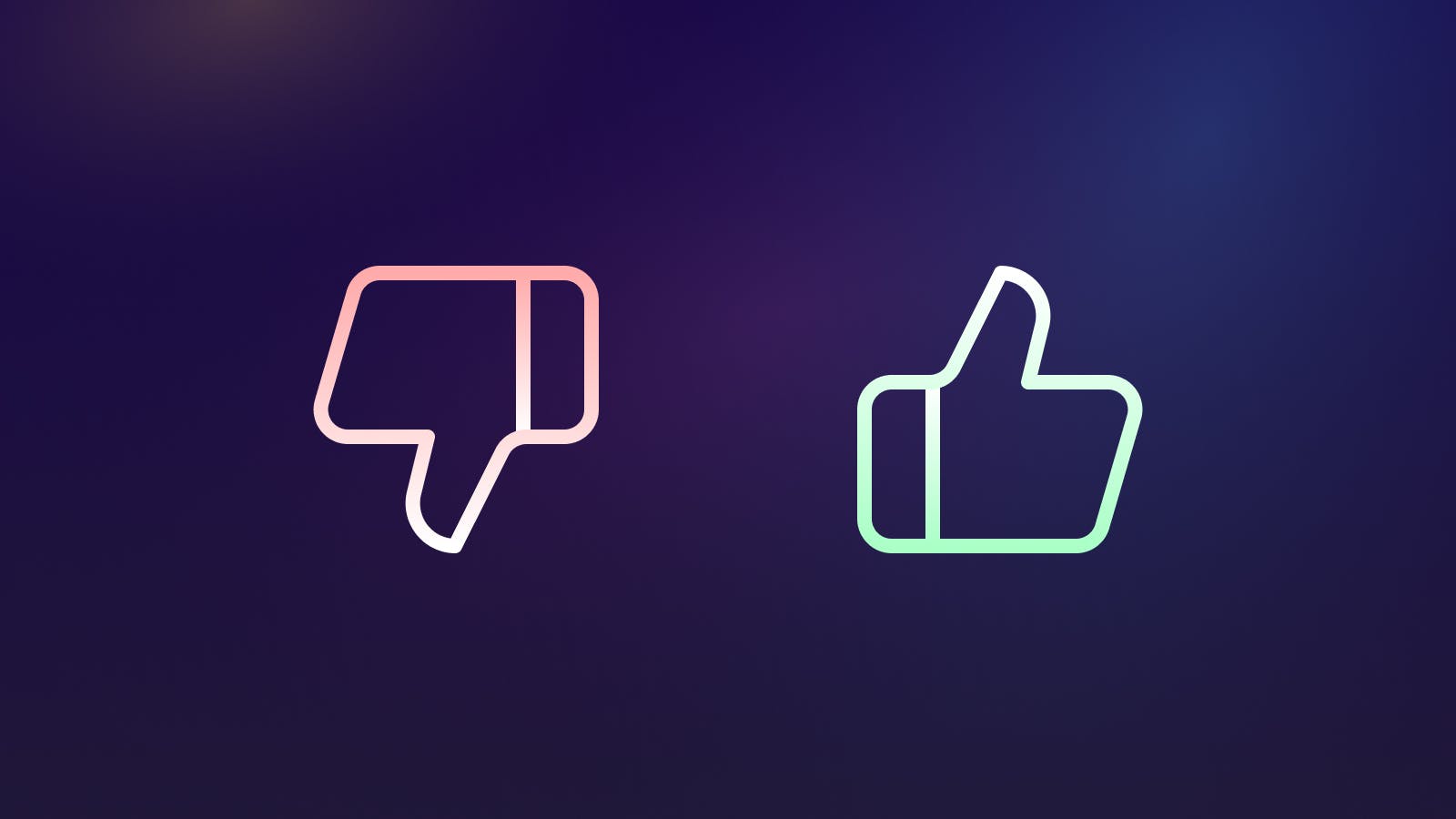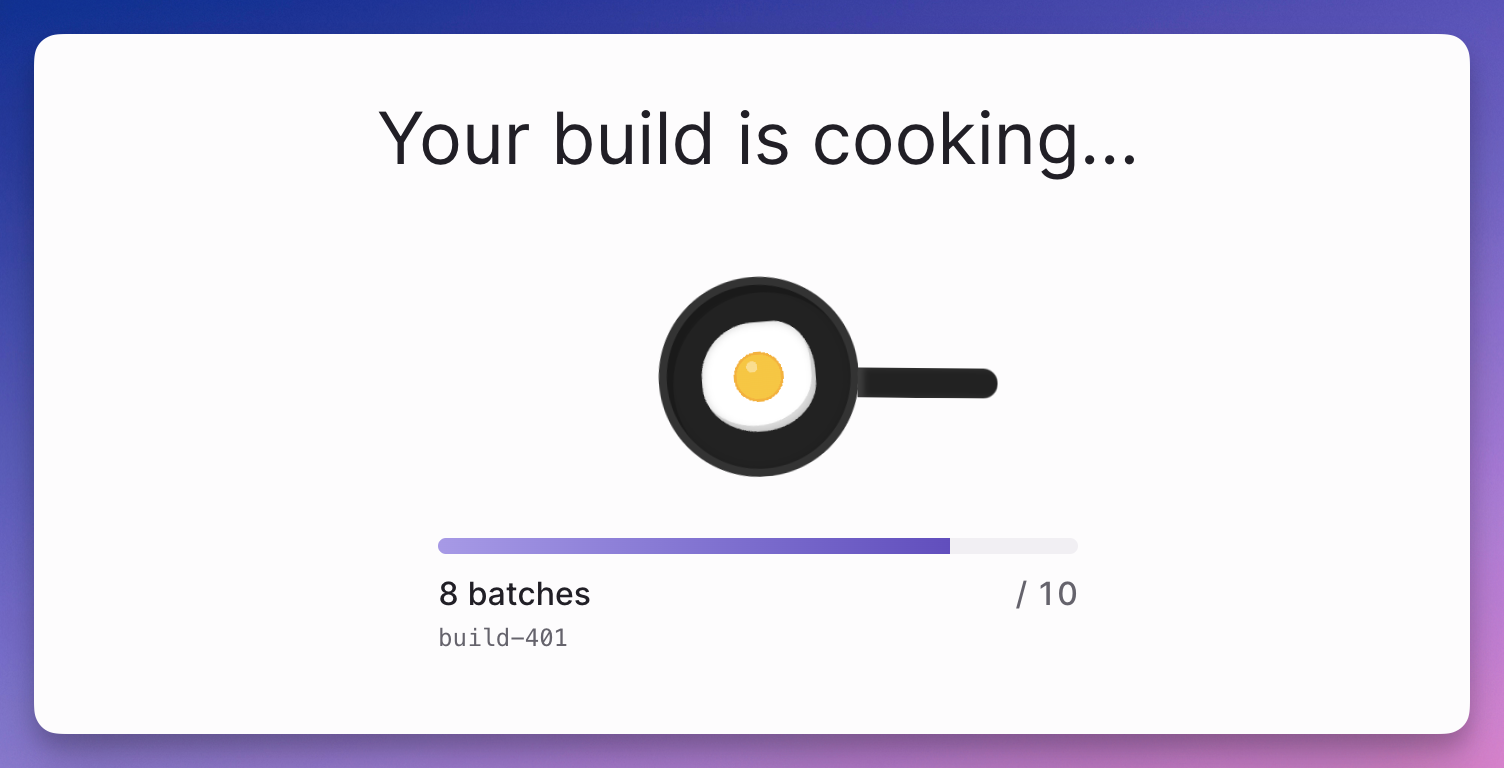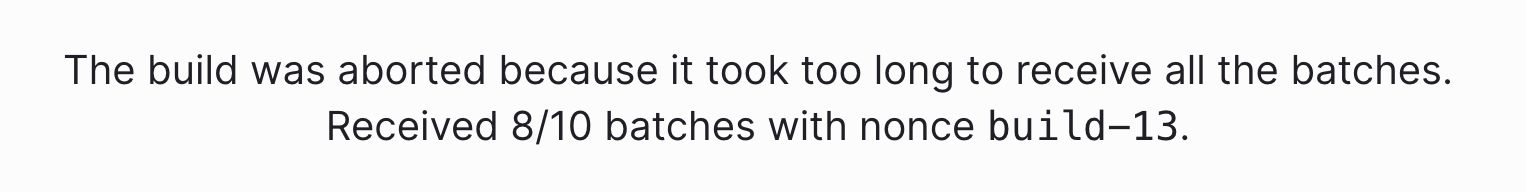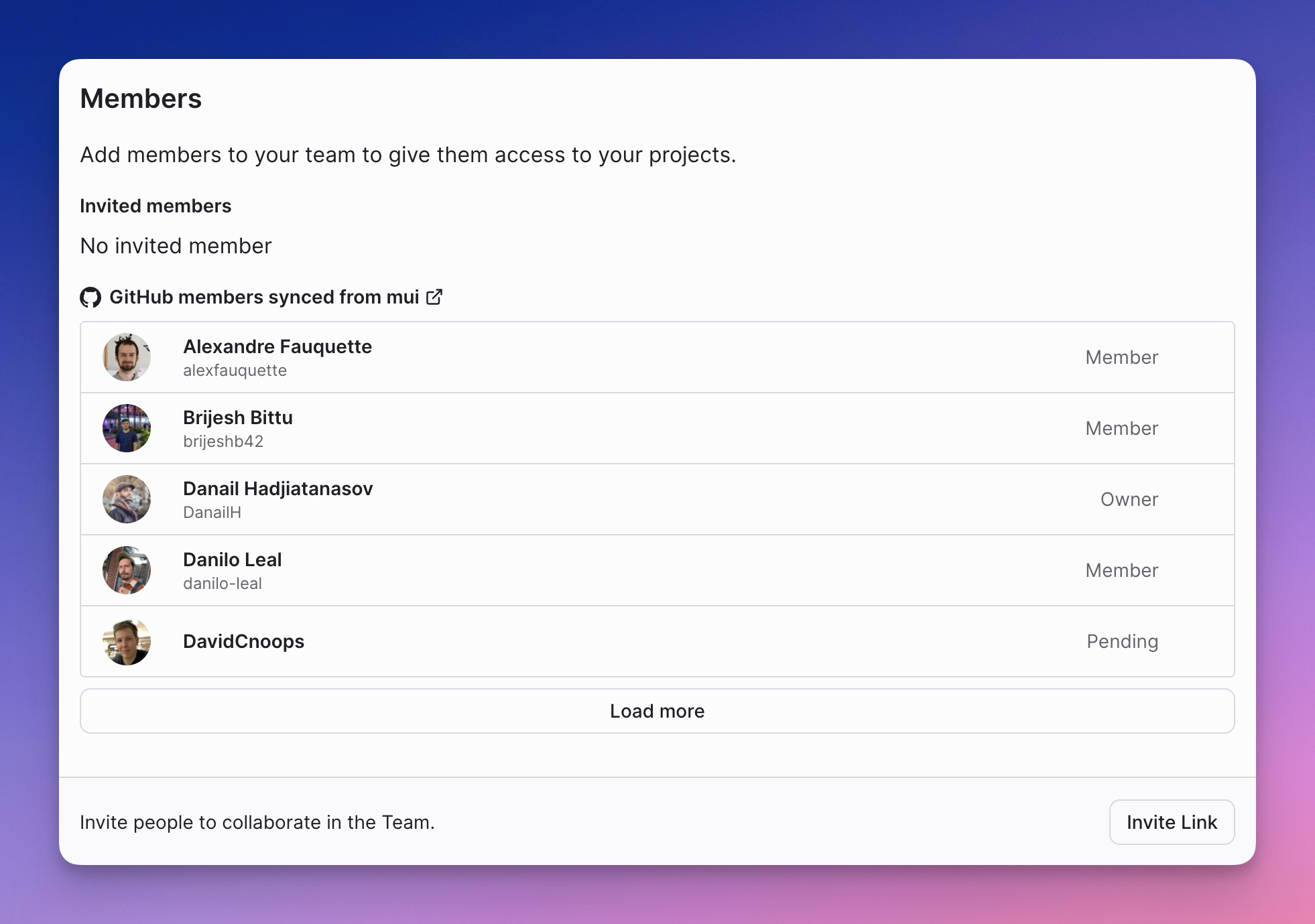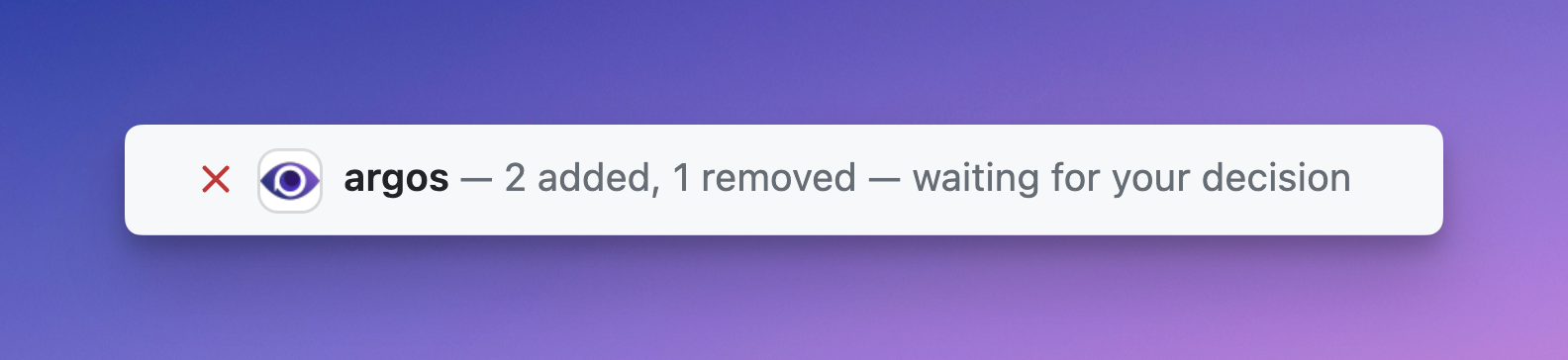Google Authentication

Argos now supports Google Authentication, offering users a streamlined and secure way to log in. This feature enables signing in with a Google account, eliminating the need for separate passwords and leveraging Google's advanced security protections. The integration is designed to enhance both convenience and safety for Argos users, reflecting ongoing improvements to the platform.
To get started, choose "Sign in with Google" on the login page. Feedback on this new feature is welcome as Argos continues to evolve and introduce new functionalities.